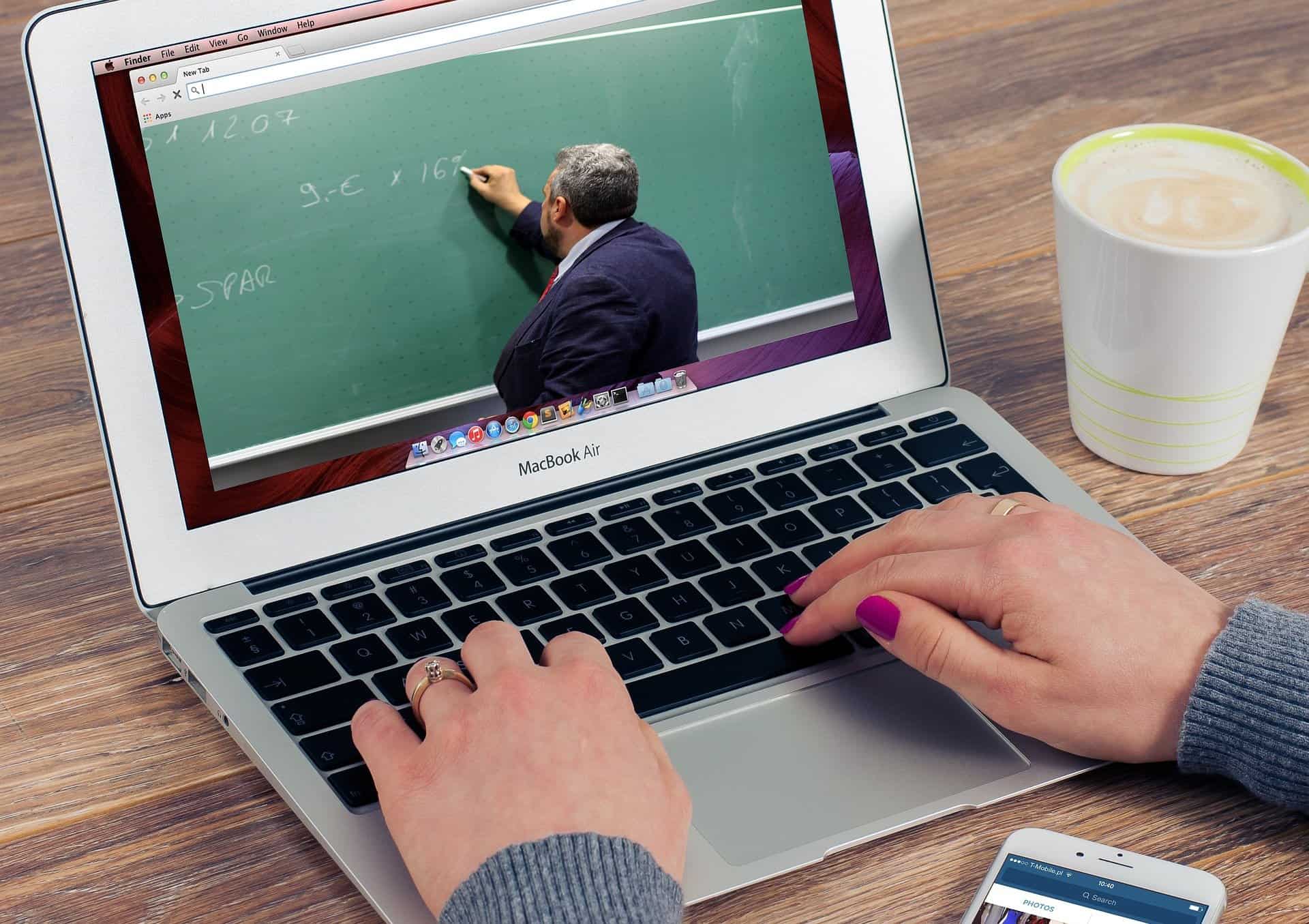One of the struggles for those in business and education is sharing information in a way that learners engage with and understand. These difficulties increased as learning moved online during the pandemic.
But Teachable aims to meet these challenges head-on with their online teaching platform. Whether you need unlimited courses, built-in marketing, or simply a place to host your content, Teachable lets anyone share their knowledge.
In our Teachable review, we’ll cover the website’s:
- Main features
- Pros and cons
- Pricing schedule
- And more!
What is Teachable?
Teachable is an online teaching platform where educators, instructors, and entrepreneurs can create eLearning courses. Though they’re not the most advanced option out there, they don’t skimp on the basics.
In fact, that’s the point of Teachable: it’s simple. There’s no need to code, buy marketing tools, or get fancy with your course design. By removing the distractions, you can focus on helping your students learn.
Teachable makes this possible by providing:
- A variety of media uploads
- Native communications systems
- Premade templates
- Flexible course bundling
You can even launch your own domain name and membership site, too!
Teachable Basics
Teachable was created as a platform for anyone looking to teach students digitally. Many of the features are easy-to-use and intuitive like:
- Built in email system for communication
- Premade templates
- Ability to handle different types of media
- Affiliate marketing partnerships
Of course, Teachable isn’t just for educators – it’s a place for students to learn, too. Students pay for course packages, coupons, and can even access free courses. Some teachers also offer membership sites through Teachable.
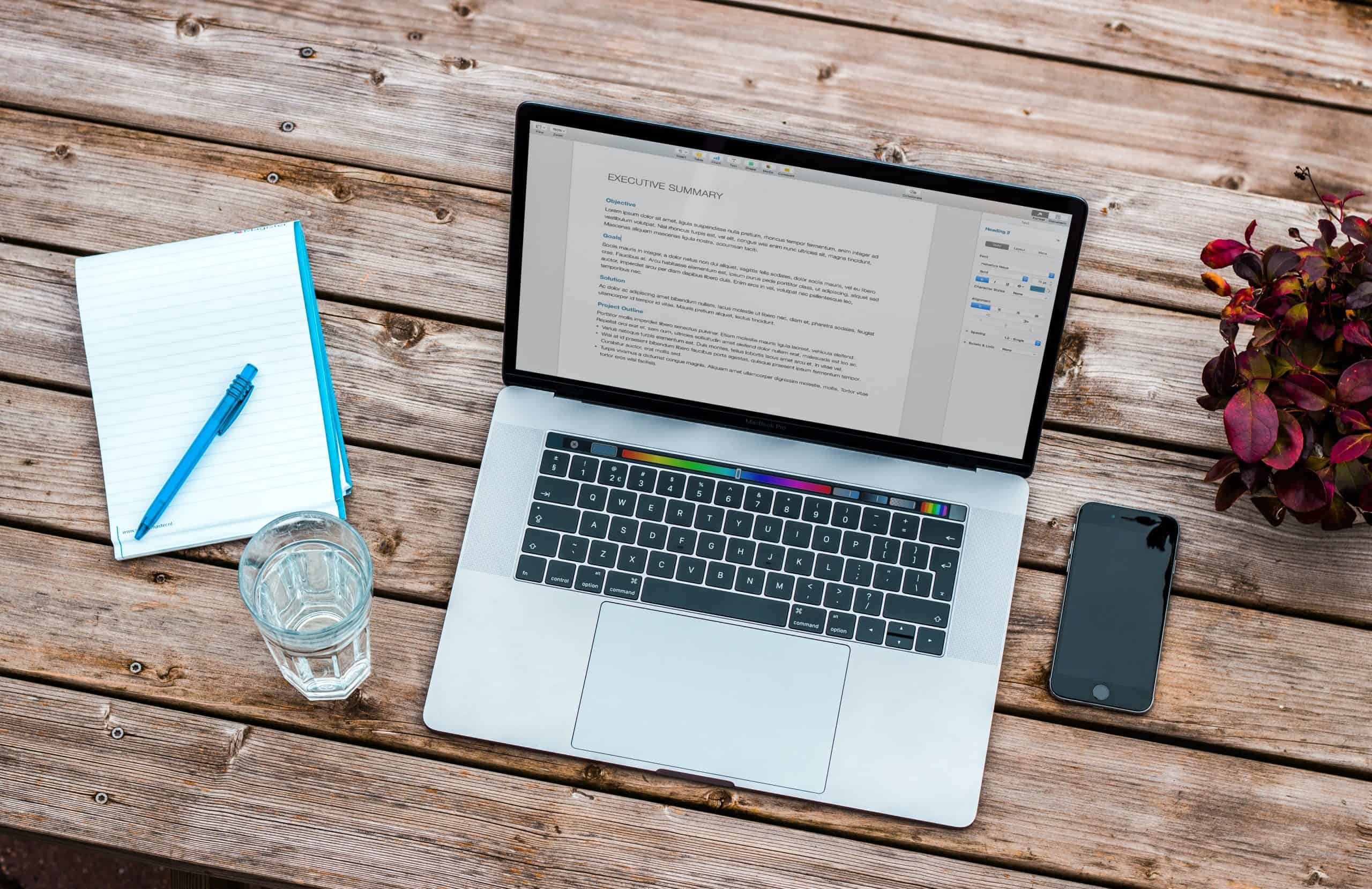
Teachable Review: Main Features
To help educators teach (and students learn), Teachable offers everything you need to build your course library.
The Teachable Course Builder
Teachable lets you build attractive, comprehensive courses with their drag-and-drop editor. You can upload and arrange a variety of media files on a blank slate or start with one of three premade templates.
And if you want to show off your coding knowledge, the Teachable Power Editor uses both CSS and HTML. (Though it’s not required.)
Communication Tools
Student-teacher communication is an essential part of the learning process. Teachable encourages conversations with communication tools like:
- Course discussions
- Built-in commenting abilities
- And teacher-run blogs
Built-in Payment Processing
Of course, while you’re here to promote learning, you also want to get paid. Teachable works with both PayPal and Stripe so you can accept more than 130 currencies.
Domain Names
One benefit to using Teachable is that you can customize your domain (URL) and set up a full-fledged membership site. While you won’t have complete control – for instance, you still have to sell courses instead of single pages – it’s easier than building your own!
Third-Party Integrations
While Teachable’s basic offerings are simple, they partner with over 200 third-party services, including payment gateways and sales funnel services. Plus, they offer a Zapier partnership to access even more integrations.
Analytics Dashboard
Like any good teaching platform, Teachable provides an analytics dashboard. From membership sales to student course completions, your essential metrics are all broken down in one place.
Teachable Pros
Teachable’s packs a powerful punch, especially for users who aren’t especially tech-savvy. Let’s take a look and some of its best benefits.
Native Marketing Features
Once you put your course together, it’s time to get the word out with Teachable’s native marketing tools, including:
- Peer-to-peer marketing
- Affiliate programs
- And a single checkout screen (to minimize abandoned carts)
And once students click on your courses, your elegant landing pages and customized upsells will have them opening their wallets before they know it!
Plenty of Media Options
One downside to some online teaching platforms is the lack of media options. But Teachable supports several formats, including:
- Plain text
- Video and audio files
- PDF and document uploads
- Images
- And quizzes
Flexible Teacher Pricing
If you’re looking for a service that lets you customize your pricing, Teachable can do that, too. Among other options, you can offer:
- Single lesson and bundled course packages
- One-on-one coaching services (on paid plans)
- Recurring membership services
You can also provide one-time discounts and coupon codes, or even throw in a free course to encourage new sign-ups!
Extensive Knowledge Base for Teacher Education
When you’re just starting out, you’ll have to spend some time learning the platform. But if you get stuck, Teachable’s Knowledge Base has everything you need to know about their course editor, domain assignments, and more.
And if you need a personal touch, Teachable also provides onboarding support, a ticketing system, and live chat. (Live chat available on Professional plans only.)
Teachable Cons
But Teachable won’t suit everyone’s needs – especially if you need advanced features.
Transaction Fees and Delayed Payouts
If you opt for the Free or Basic pricing plan, you’ll have to pay fees on every transaction. Moreover, some third-party payment processors charge extra fees, as well. And these same plans may come with delayed payment processing, which can tie up your funds for up to 30 days.
Limited Customizations
Teachable’s site builder can help you design clean, attractive courses – but nothing too fancy. If you don’t know how to code, you’re stuck with Teachable’s basic templates and bare-bones color schemes.
Lack of Advanced Testing Tools
Teachable helps you do your job – until it comes time for testing. Then, you’re stuck with only quizzes and live discussions, as this online teaching platform doesn’t support full-featured testing or multimedia projects.
Teachable Watermarks
Another downside to Teachable is their ever-present watermarks. While most platforms let you remove white labeling on expensive plans, Teachable insists on leaving in a few watermarks (even on your own domains).
No Phone Support
Unfortunately, Teachable doesn’t offer any form of phone support for its customers. While this isn’t a deterrent for everyone, it can make getting your questions answered more difficult.
Pricing
You can buy one of four Teachable pricing plans, with each providing more features and better transaction pricing than the last.
- The Free plan comes with unlimited courses and third-party integrations. That said, you’ll also pay $1 + 10% per transaction.
- The Basic plan costs $29 per month + 5% per transaction for 2 users.
- The Pro plan costs a flat rate of $99 per month for up to 5 users.
- Teachable Business costs $249 per month for up to 20 admin-level users.
Note that you need at least a Basic membership to access features such as domain names.

Teachable Review: A Teaching Platform for Beginners
Teachable’s limited customizations and template options might seem like a hindrance upfront. But if you’re looking for a quick-and-easy experience, offering fewer options can actually simplify the teaching experience.
Thus, if you don’t want to break the bank on your education or entrepreneurial startup, you might consider Teachable’s online teaching platform and affordable pricing plans your first steppingstone.