GMass is a cold (unsolicited) email marketing service and mail-merge tool that works within the Gmail platform. The service aims to help businesses increase their open rates by making email outreach campaigns easy to manage from your Google inbox.
GMass made several upgrades in 2021 to appeal to more customers. Where once they were popular with bloggers, GMass hopes to expand to email marketers and other high-volume senders looking to bypass Gmail’s email limits.
In this GMass review, we’ll cover these updates, as well as their main features, pricing, and more!
What is GMass?
GMass is a mass email campaign builder and sender that works with Gmail and Google Inbox. The system itself is a Chrome extension that embeds within Gmail to help you maximize Google’s email services.
However, while it can take on tasks such as automatically extracting email addresses and send follow-ups based on your presets, some abilities remain limited or nonexistent. For example, GMass doesn’t offer A/B testing or email templates. Additionally, the only integration currently available is Google Sheets.
But if you’re looking for a system to enhance Gmail’s current features, GMass is well-suited for the job.
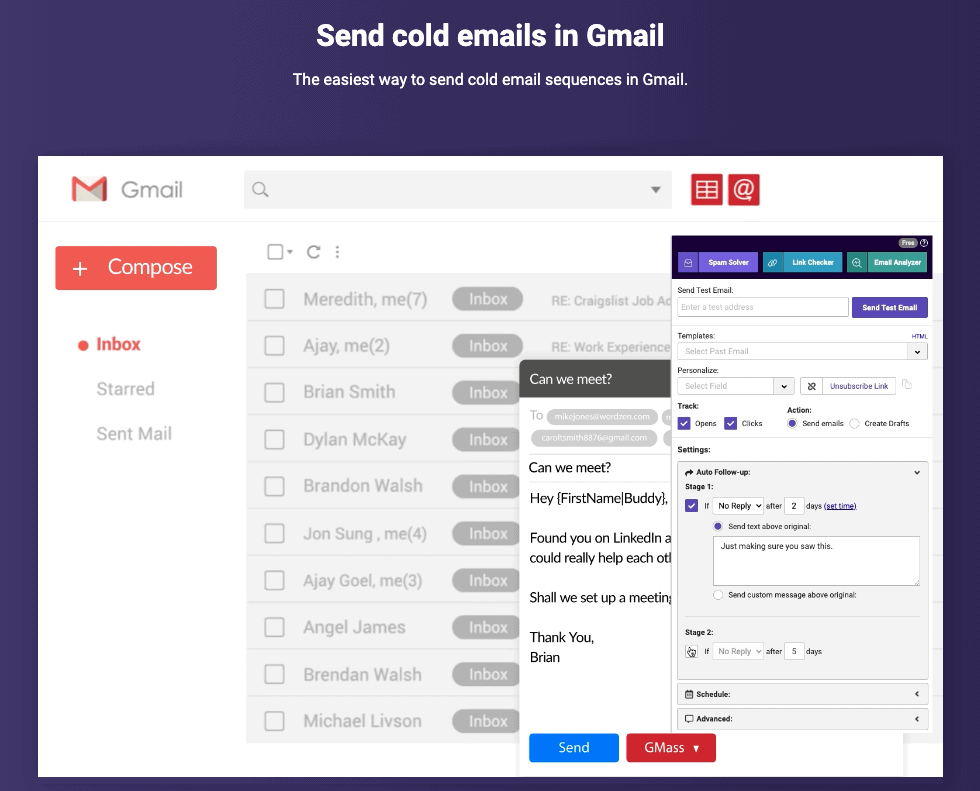
GMass Main Features and Benefits
GMass boasts a number of simple yet powerful features to enhance your Gmail marketing experience.
Easy to Install
As a Chrome extension, all you have to do to start using GMass is download it into your browser. And, because it enhances your system, you don’t need to learn a bunch of new, fancy features. Just download, compose, and send!
Upgraded Send Limits
One of GMass’ big 2021 updates was installing their own servers to route emails themselves. This allows their customers to “break” Gmail’s daily email limits (set at 500 for regular users and 2,000 for Google Suite clients) and send a whopping 10,000 messages per day!
Powerful Email Campaign Tools
GMass lets you send personalized, unsolicited messages, called cold emails, to everyone in your address book. Then, based on whether you receive a response, you can set up automatic follow-up emails as “replies” to increase your chance of a response – without spamming people’s inboxes.
This powerful segmentation, combined with automatic scheduling, helps you connect with customers and potential sales alike. At the same time, you can set up GMass to send different emails for each customer response to build a more personal relationship.
Automated List-Building
One perk that GMass offers is automated list-building. When you install GMass, its software crawls your email conversations. Then, it picks out email addresses and first names and adds them to a Google Sheet to build your address book. GMass even verifies the emails first to make sure you only campaign to live accounts!
Simple Personalization Abilities
If you’re using GMass for email marketing, chances are, you’re not looking for something fancy. With GMass’ functional range of personalization, you can:
- Individualize names, fallback values, and headers
- Set up merge tags
- Personalize images and attachments
- Use first-name detection to automatically complete your address book
And all of this happens right in Google Sheets for easy access!
Dashboard
GMass comes with built-in analytics abilities right in your Google Inbox. You can use your insights to:
- Look at your open, ignored, click, and replay rates
- Export your data
- View a breakdown of recipient information
- Create visual graphs and charts to map your progress
Plus, GMass lets you generate live web reports that you can share with anyone via a public URL link.
GMass Limitations
Although GMass helps users get the most out of their free email account, it’s not without its limitations.
Only Available for Gmail
GMass is first and foremost a service to improve your Gmail marketing experience. Unfortunately, that means that this system is only available for Gmail.
Only One Integration
Unfortunately, GMass’ Gmail-oriented service extends to its integration. The service offers only one: Google Sheets. Here, you can build, manage, and personalize your recipient list. But you’re also limited in list-building by what Google Sheets can (and can’t) accomplish.
No Built-in Email Templates
GMass does not come with email templates as part of its service. Additionally, you’re limited to Gmail’s message composition abilities, including design constraints.
That said, you can design your own template library with a bit of work. Once you design an email that you like, you can save it as a template for future campaigns. As you create more emails over time, your library will grow, giving you more options in the future.
No A/B Testing
A/B testing lets you try out subject lines and messages before you send them to your entire recipient list. And though it’s a standard option for most email marketers, GMass doesn’t offer A/B testing of any kind.
GMass Customer Support
If you struggle at any point, GMass provides help through their ticketing system and customer support email address. Additionally, GMass provides plenty of FAQs and blog articles in their online help desk if you run into trouble.
That said, there’s no phone or live support available at this time.
Pricing
GMass used to offer a “Minimal Plan,” which has since been discontinued. Now, customers can purchase one of two plans:
- The Standard Plan starts at $12.95 per month for unlimited access to all features except sequences and follow-ups. This plan is only available for individual customers.
- Premium starts at $19.95 per month, per person for full access. You can also buy into a five-person Team package starting at $89 per month.
GMass Review: Is It Worth the Cost?
GMass is designed to help Gmail-based email marketers make the most of their free email account. By “breaking” Gmail’s daily send limits, enhancing your personalization and analytic abilities, and letting you save your emails as templates, you can grow your cold-email business with ease.
That said, GMass comes with some crucial limitations, including a lack of integrations and no A/B testing. Plus, if you use a non-Gmail inbox for your business, GMass won’t work at all.

