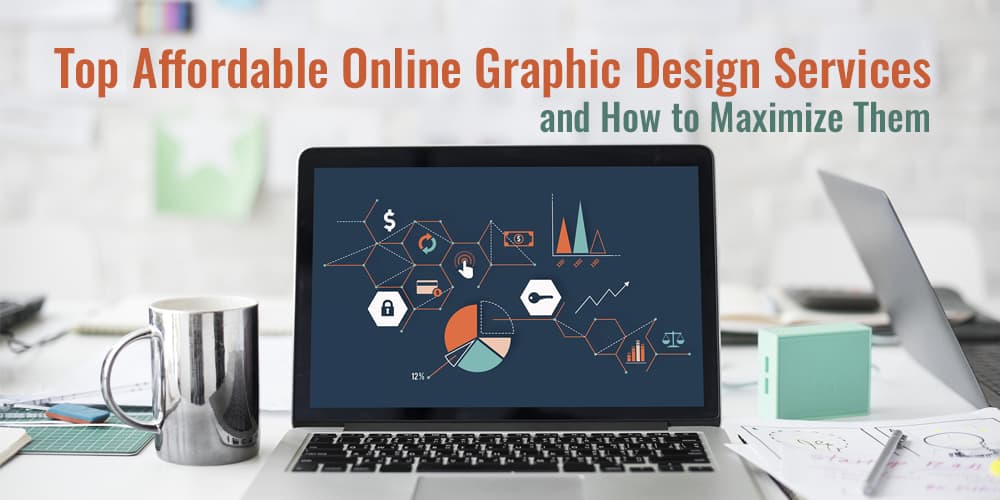*Post contains affiliate links, which if used may result in a trickle of commission(at no extra cost to you) to help support Daily Infographic. Thanks!
Today’s marketing world is increasingly visual. No matter how great your product or content is, it won’t get noticed if it doesn’t have stunning visuals to accompany it. Luckily, there has been a surge in affordable graphic design services.
Whether you need a logo, infographic, website layout, brochure, or something unique, these platforms are great places to go for graphic design services on a budget.
1. Fiverr
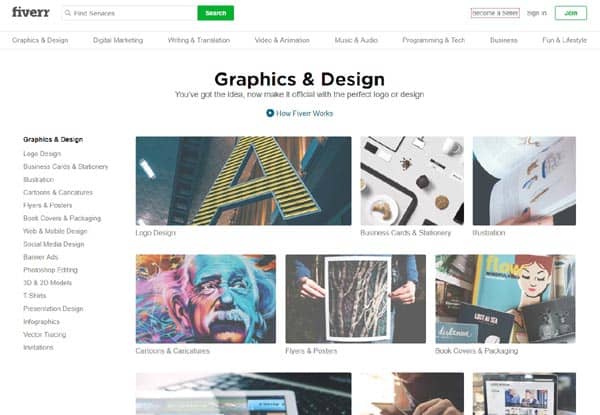
If you still haven’t heard of Fiverr, then you are missing out on a platform for finding dirt-cheap graphic design services. Yes, a lot of the services actually do cost just five dollars – especially jobs like logos, business cards, and simple banner ads.
For anything more time-intensive or creatively demanding, you’ll need to pay more than five dollars. Most sellers offer a variety of options and add-ons (such as paying extra for more revisions or certain file formats). You save money by paying only for the design services you actually need.
Even the “expensive” graphic designers on Fiverr can be relatively cheap, since the platform taps into global talent. You can typically find a professional quality logo, brochure, banner, book cover, or even custom illustration for under $50. The platform has more of a product focus, where design services are offered with a focus on the product and the price, for example “$20 professional logo”. As a result many of the freelancers operate under screen names and you’re often not sure of the identity of the person hired.
*Be wary of any graphic designer that seems too good to be true. It’s impossible to completely verify the freelancer’s portfolios showing examples of their work. Since gigs are cheap, it is also easy for service providers to build up fake positive reviews. Luckily, Fiverr has a dispute policy and money can sometimes be refunded when the work is not up to par.
Pros:
- Very cheap
- Thousands of graphic designers in one place
- Huge variety of services offered
- Platform is easy to navigate
Cons:
- Some graphic designers may have fake portfolios
- Quality varies drastically
- Many amateur designers to sort through
2. Upwork
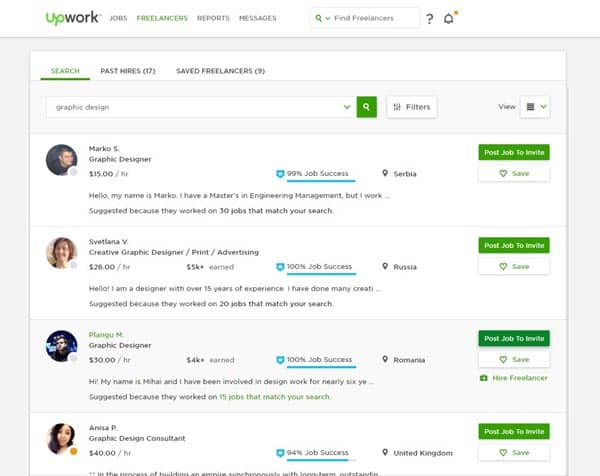
Formally known as Elance, Upwork is one of the largest platforms of freelancers marketing their services. As expected, there are plenty of affordable graphic design services to be found.
Using Upwork is fairly simple. You create a public job, set the budget, and wait for freelancers to apply. Or, you can create a private job and invite only selected freelancers to apply. Either way, you’ll have a large pool of candidates.
Upwork has a freelancer based focus, as opposed to a product based like Fiverr. Real names are used and Upwork may required identity document verification. Freelancers upload work to their portfolio and even have tests to prove skill knowledge. You may still have to weed through lower quality freelancers, but Upwork also has a “job success score” that helps to rate freelancers based on past work.
The reviews on Upwork tend to be more reliable. Especially if project costs are higher, it would be costly for a freelancer to get friends to write fake reviews. You can also check the history of the reviewer, which means it is easier to spot fakes.
Pros:
- Most designers are professionals and provide good-quality work
- Reliable reviews (very few reviews are likely to be fake)
- Escrow system for payment
- Uses methods to weed out spammers
- Hourly and fixed rates
Cons:
- High freelancer fees are passed on to client
- On-site messaging system needs improvement
- Payment protection doesn’t extend to poor quality work
3. PicMonkey
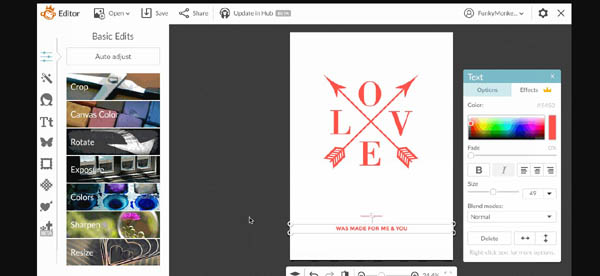
Hiring a graphic designer online can take a long time. You first need to narrow down the candidates, and after hiring spend time communicating with the designer to make sure the parameters are understood. For simple jobs it might make sense to just do the work yourself.
PicMonkey is a good solution for people who want to take a DIY approach to graphic design, but are intimidated by Photoshop.
You won’t be able to create stunning logos or visuals from scratch with PicMonkey. However, the service does allow you to easily touch up existing photos, make collages, create album covers, and create social media ads using templates.
The platform is heavily marketed towards small business websites and bloggers, particularly ones who want to expand their social media presence without having to add an additional member to their staff.
Pros:
- Low monthly cost
- Free trial offered
- Tutorials and help offered
- Lots of effects and overlays
- Templates pre-sized for social media
Cons:
- Ongoing cost
- Limited to very basic graphic design tasks
- Might be better off learning Photoshop
- Free trial lasts only 7 days and credit card is required
4. Canva
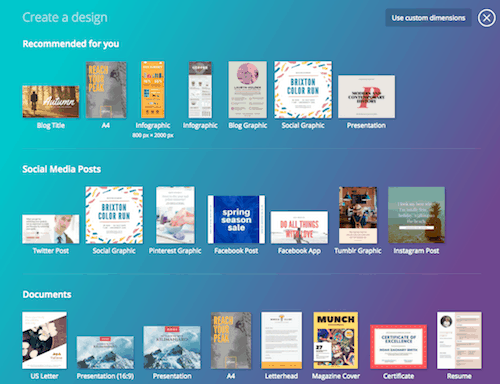
Canva is a popular design tool that’s free and easy to use without any design experience. The site offers templates and is popular among bloggers, content marketers, small business owners alike. Designed for work, school, and play, it even offers design tips for non-designers.
The interface is intuitive and easy for anyone to use. Whether it’s creating presentations, magazine covers or simple marketing materials, you can create beautiful graphics with the provided layouts. Even for designing mockups this would be a great place to start.
For more efficient teamwork, Canva offers a paid service called Canva At Work which allows integration with several team members.
Pros:
- Free service meets most basic graphic design needs
- Low monthly cost to upgrade
- Templates pre-sized for social media
Cons:
- Standardized features
- Requires upgrading for resizing images
5. Design Pickle 
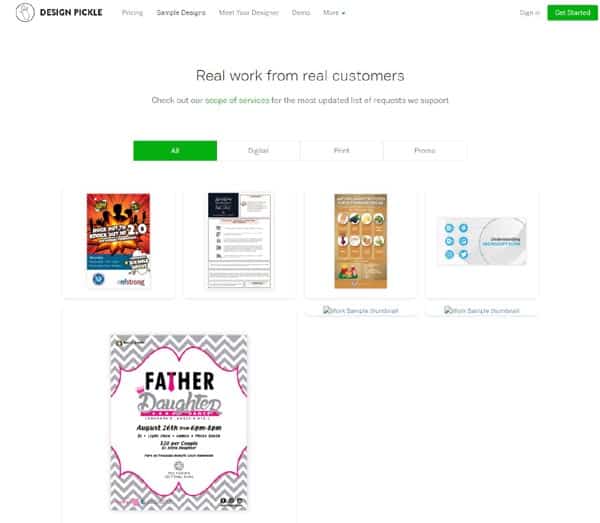
Design Pickle offers an innovative flat rate approach to affordable graphic design services. Instead of charging you on a per-project basis, they offer unlimited graphic design services for a flat monthly fee. They were created for the average non-creative small business.
After signing up for the service, you are matched with a graphic designer who will be primarily responsible for your designs. They’ve pre selected a team of designers trained for high volume work. If that designer goes on leave, another one will fill in, ensuring on call design services.
While you do get unlimited work each month for the fixed price, the jobs are queued up in your dashboard. You set which ones have priority and these are done first. Turnaround depends on the total request volume and complexity.
The service fits people who can answer yes to the following question: “Can I reasonably explain or show what I want in an email?” If you have an eye for design and know exactly what you want, or you only need simple tasks done regularly, you may find these services valuable.
Pros:
- Flat-rate price for unlimited work and revisions
- On call graphic design services cheaper than a full time designer
- No need to search for your own graphic designer
- Ideal for business owners who know what they want
- 14 day free trial to test the waters
Cons:
- Not for extensive design jobs
- Pays off better if you have many regular requests
Tips for Getting the Most Out of Affordable Graphic Design Services

While some platforms are better for certain types of design work, it is ultimately about how you use the platform.
Whether you want to use one of the affordable design services listed above or another, make sure you follow these tips.
1. Be Specific in Your Project Description
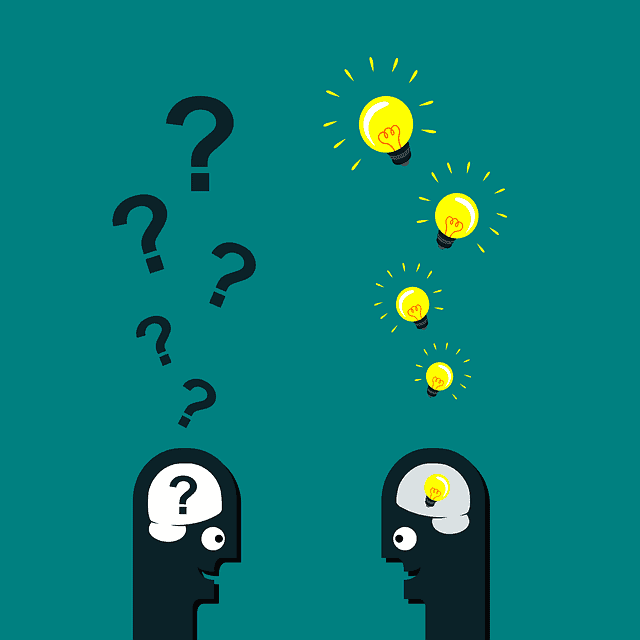
Don’t think you can ask for a “design for XYZ industry” and get great results. For graphic designers to succeed, they need details about what you want.
This doesn’t mean you necessarily have to give details about color psychology and contrast ratios. However, you should include in your project description:
- Information about your company and its mission
- How/where the design will be used (especially if conversions are important!)
- Examples of design work that you like
- Examples of work that you don’t like
- Any relevant market research
- Copy, CTA, or other text that needs to be included in the design
2. Look for Long-Term Relationships
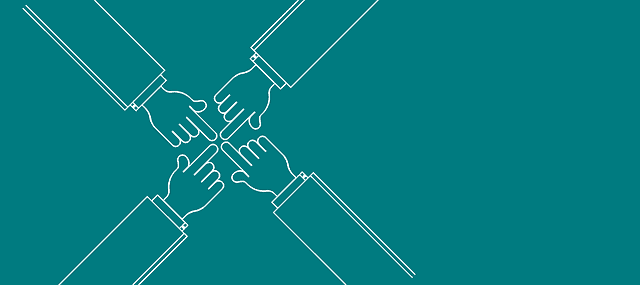
Finding a good quality, affordable graphic designer can consume a lot of your time. So, when you do find one, you don’t want to let him or her go. That is why it is so crucial to look for long-term relationships.
How can you tell if a graphic designer is interested in long-term working relationships? Look for:
- Established profiles: This shows that the designer is a professional. They also don’t want to waste time applying for jobs and will happily build long-term relationships with clients.
- A frequent rehire rate: Some sites will show you this; with others you have to look for multiple reviews from the same client.
- Full time freelancers or services: If the designer has another full time job, there may be other demands on his/her time. This is one of the challenges of working with freelancers in general though, you won’t always know if your preferred designers are available for quick turnarounds. Some of the productized services or agencies can help solve his problem.
3. Pay Bonuses for Great Work
It might seem counterintuitive to pay more than necessary within a competitive market. But once you’ve invested in a freelance hire, monetary incentives can often pave the way for a more productive relationship. As with most employees, designers enjoy being rewarded for consistent work that exceeds your expectations.
What are your favorite sources for affordable design work?