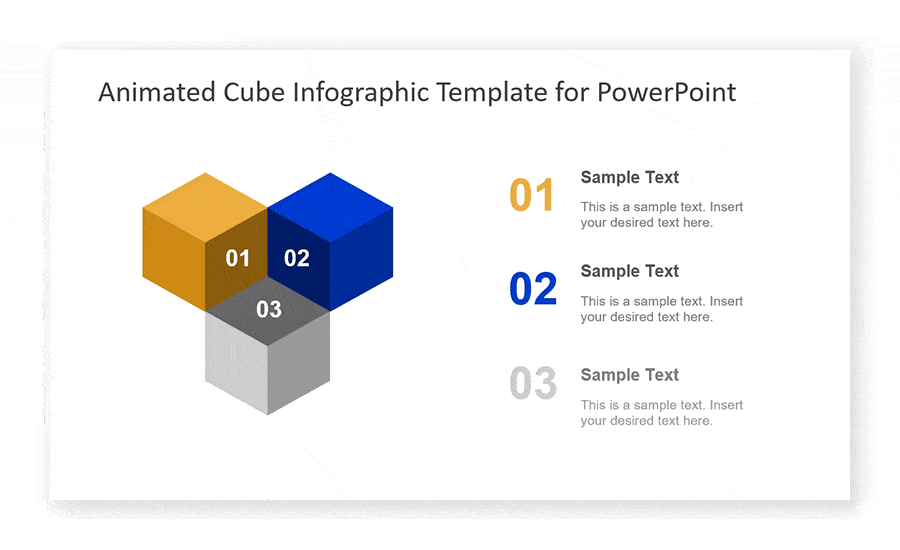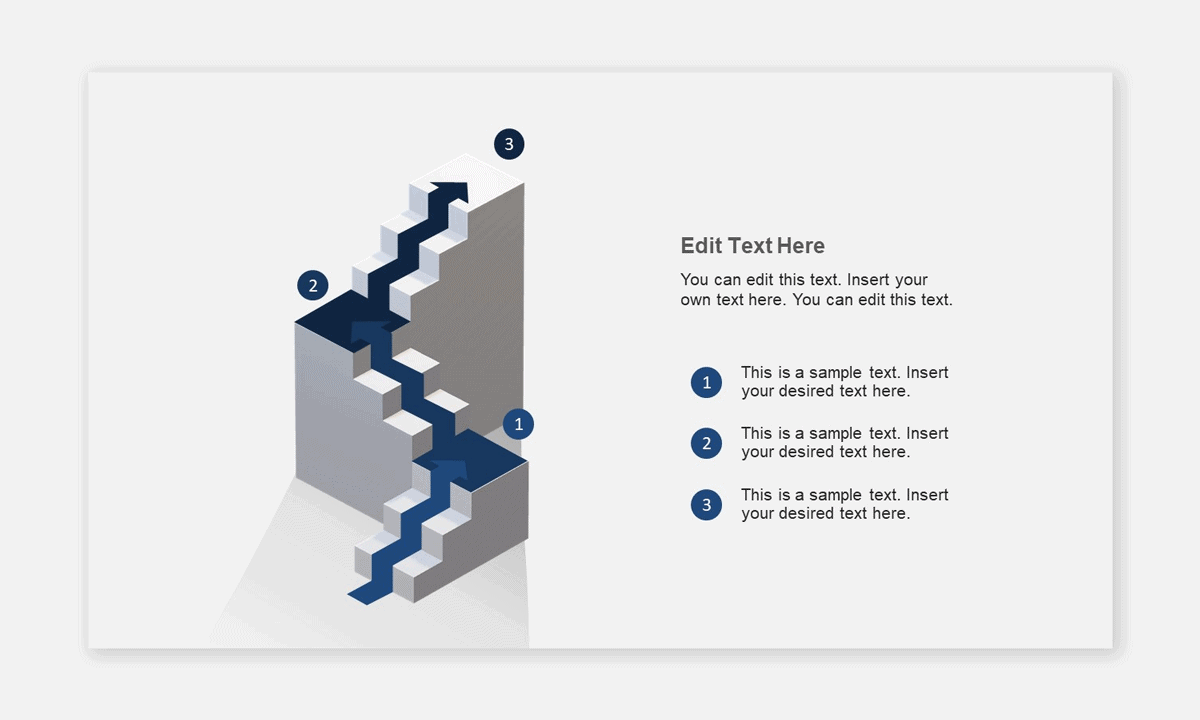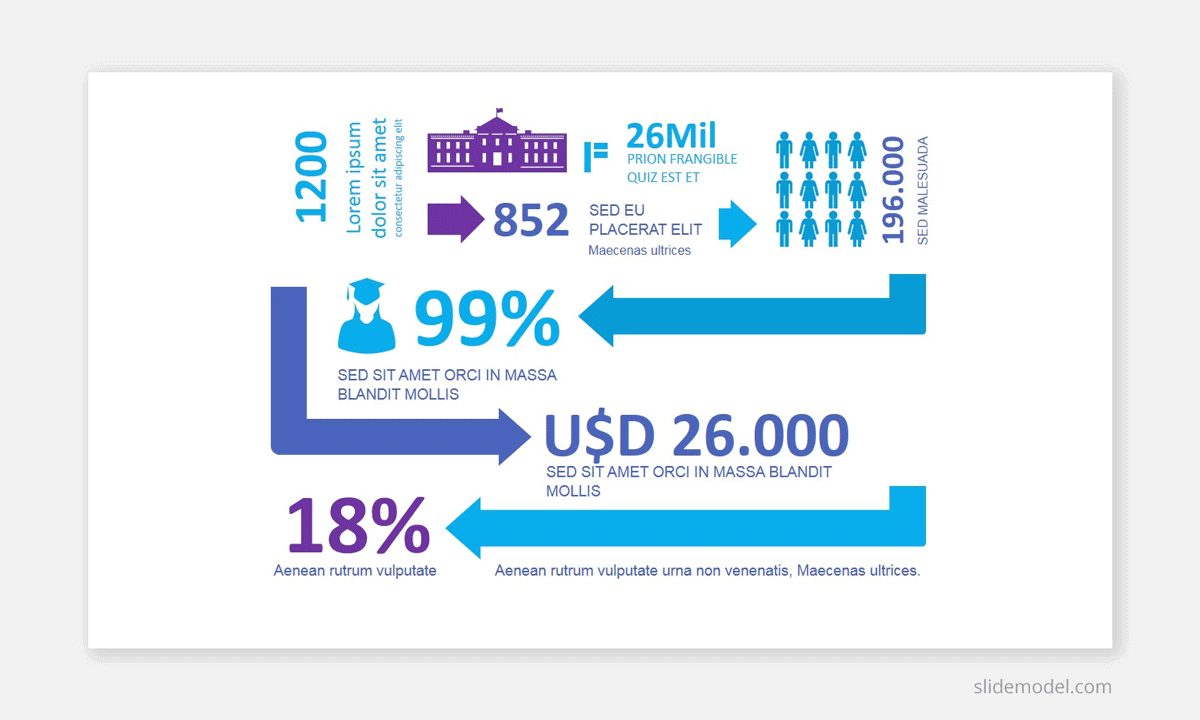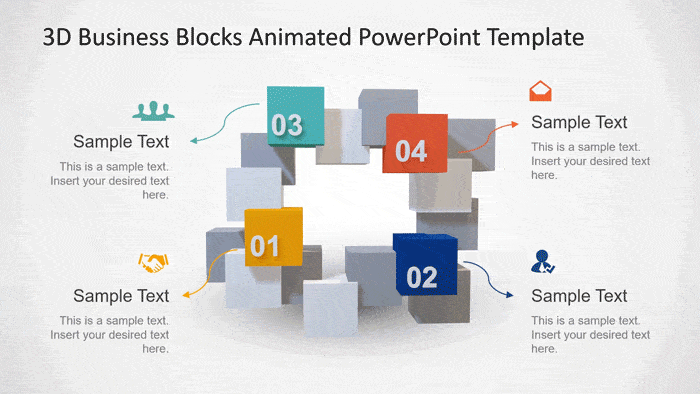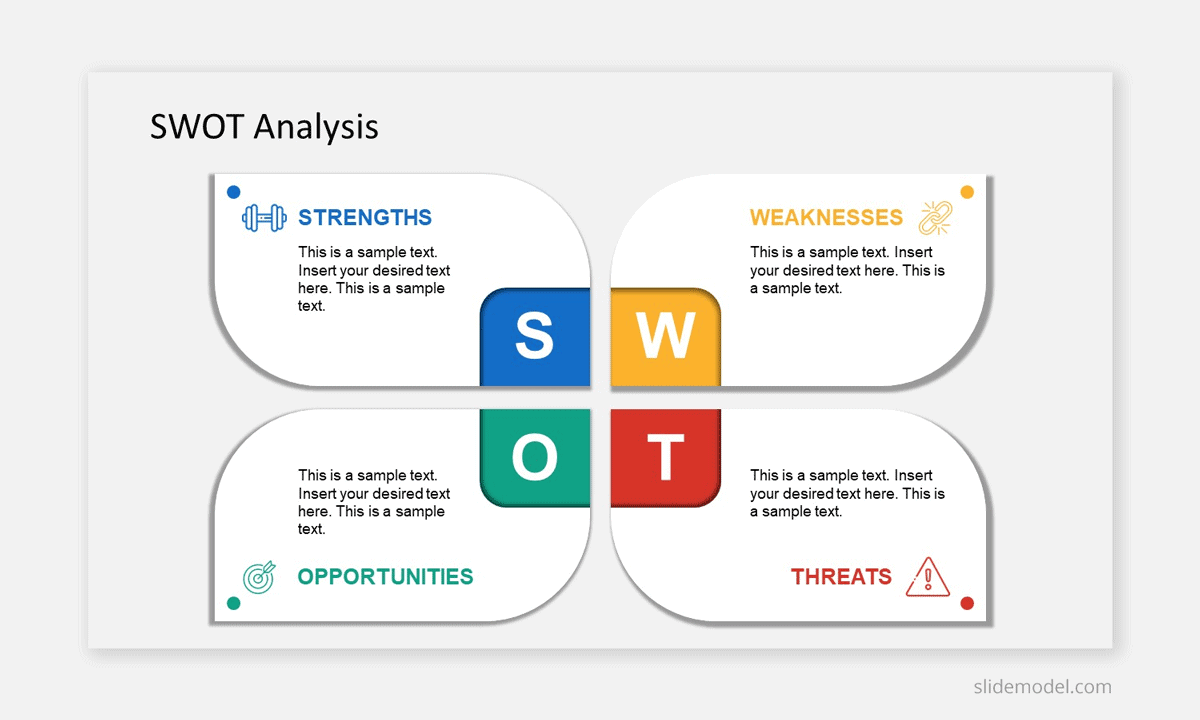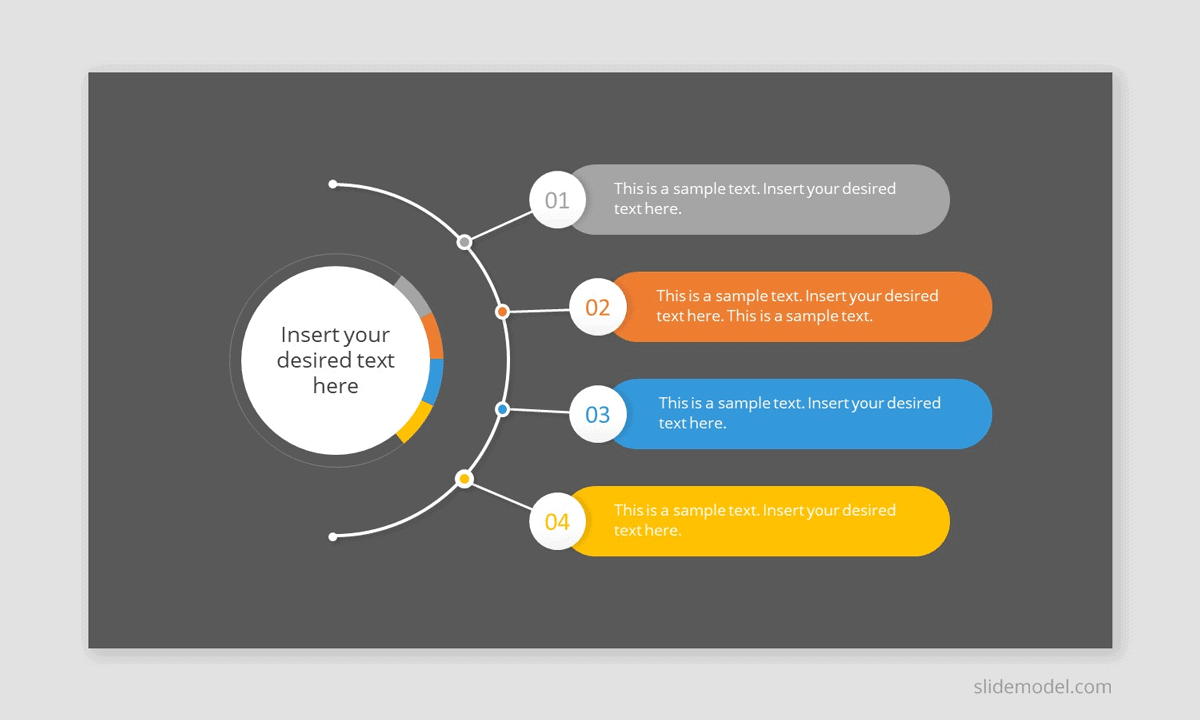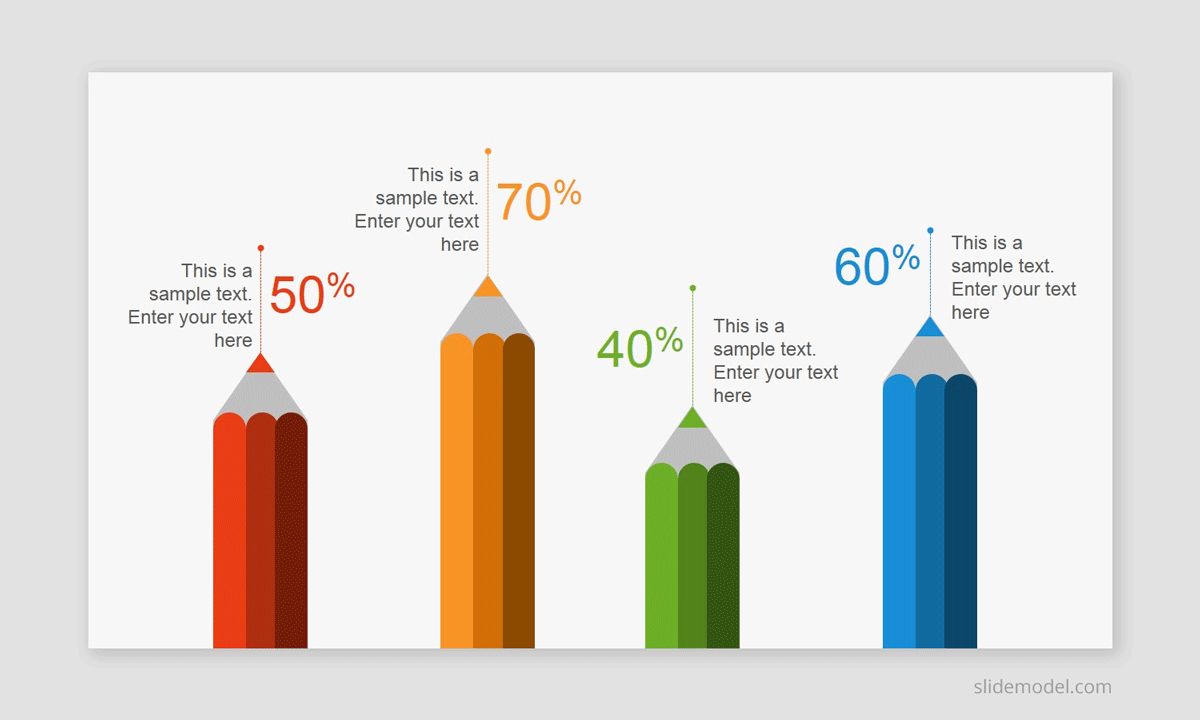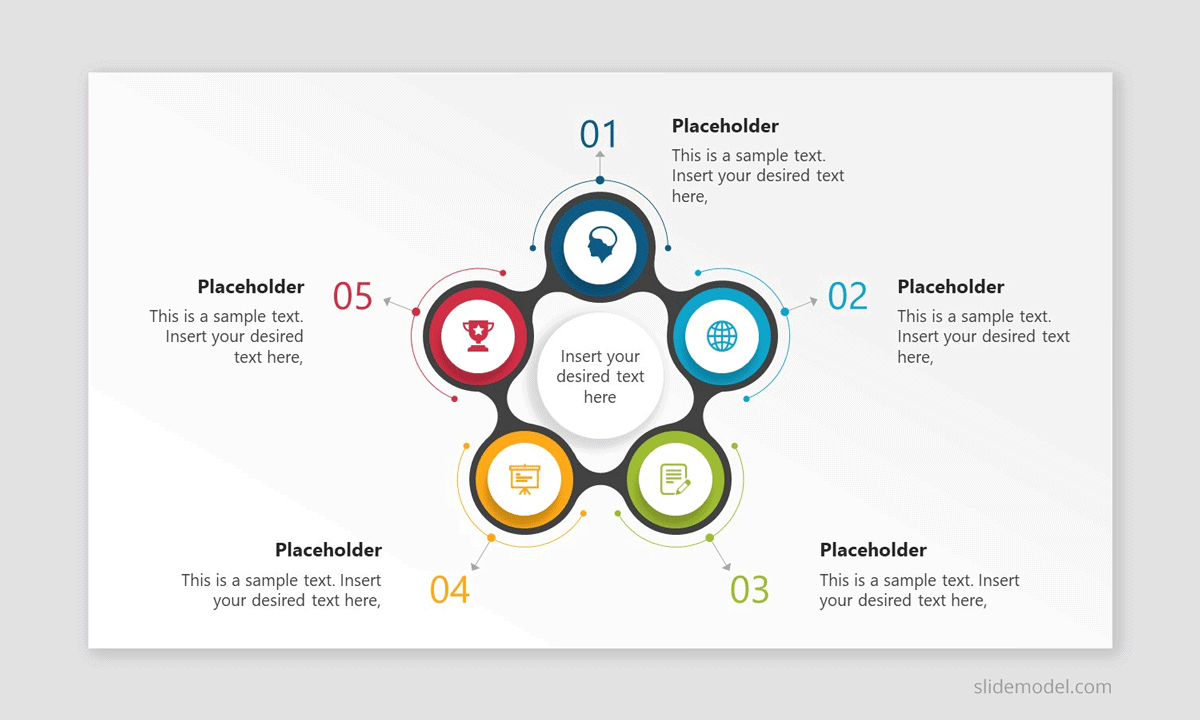Walk into any presentation and you’re likely to be presented with visuals. In today’s digital revolution, PowerPoint presentations often provide the audio-visual boost that engages an audience. Instead of having a wall of text, presentations can include images, often using infographics. Infographics are an eye-catching visual or graphical representation of data that are easy to read and assist in concretely spreading knowledge. Charts, diagrams, timelines, shapes, and crafty infographics turn your presentations into invigorating stories that save your clients the hassle of going through tedious statistics.
Synthesize your data and visually entice your business investors and customers with delightful infographics in PowerPoint presentations. An attractive slide deck with a captivating infographic template can outshine your presentation from your competitors. More than 80% of numbers and text in data analytics, statistics, and annual reports are forgotten by the clients if they are presented in a mundane textual way.
Whereas, the information exhibited through infographics like mind maps, charts, pyramids, and demographic infographics, timelines leave a memorable mark on the audience. Furthermore, infographics in slides embedded with original site links can leverage your search engine rankings as it helps to create inbound links. For those looking to perk up their presentations and reinvent their marketing strategy, enthralling infographics available on SlideModel.com are your key to astound your stakeholders.
In this article, we’ll review some of the creative infographic templates created by SlideModel.com that would be a good fit for your next PowerPoint presentations.
1. Animated Cube Infographic PowerPoint Template
[ View & Download ]
This 3D infographic PowerPoint template from SlideModel is an excellent choice to infuse your slides with exemplary visual display. With three 3D cube segments forming a triangle, this template is perfect to portray the growth ladder or process plans in steps. This cube pyramid will lucidly exhibit your business, marketing and strategy plans.
What’s great about SlideModel is its 100% editable templates which can be customized as per the needs. You can switch the color scheme of the cube infographic, change texts, adjust size, and fonts in the placeholders as desired. Replace digits with icons, modify the cubical animations, and represent your analytical stages with this bold infographic. Help your clients to digest information easily with this beautiful infographic.
2. Animated 3D Multi-Step Stair Concept PowerPoint Presentation
[ View & Download ]
This awe-inspiring infographic template is optimal for you if you want to showcase the steps to achieve success in your business. Containing three 3D staircase levels with 3 steps each, this flow diagram is useful to demonstrate procedures and sub-procedures, activities, and steps required to reach the top-level victory.
The staircase steps with three different directions and color-coded arrows are significant to plan a pitch before the actual development starts. Through this infographic, entrepreneurs and marketers can ascend from the lower level to the higher level showcasing plans, challenges, and opportunities in their business. Powerfully explain the business hierarchy, inspire employees to climb the staircase, and modify it according to your needs.
3. Animated Infographics PowerPoint Template
[ View & Download ]
With a multitude of data and numbers pitched every day in the corporate world, it becomes tiresome for the customers and clients to keep track of the data and remember it. This template from SlideModel is the perfect blend of information and graphics to display the business analytics with minimal text is a concise yet comprehensive form.
This animated slide deck is a combination of five slides imbibed with charts, maps, icons, arrows, number labels, zig-zag effects and much more. Diverse charts like doughnut chart, core level pie chart, and maps instill a detailed description of your topic compellingly. Replicate slide designs, synchronize animations, adjust entrance and exit effects and have a wow factor in your presentation.
4. Animated 3D Square Connected Block PowerPoint Template
[ View & Download ]
With more than 30 million presentations being presented every day, a creative, intuitive and vibrant slide deck can grant praises for you from your audience. This animated infographic template forms a striking presentation with interconnected 3D cubes containing four segments and combines amazing transitions to present your message and points to an audience. With its zoom-in illusion, highlight the prime points with clipart icons.
Comprising 14 slides, construct a presentation with four major headers on the 3D cube segments and type the details of those headers in subsequent slides. The last slide can entail a holistic summary of the project. Along with the morph transition effect in all slides, this 3D model can be easily rotated at 360 degrees for easy understanding. Crunch those numbers and display your text in a stellar way seamlessly with this template.
5. Animated Folded PowerPoint Templates
[ View & Download ]
According to the 10-20-30 rule, a successful presentation contains not more than 10 slides for it to be impactful. Animated folded PowerPoint template fulfills all your needs in just 7 slides! This unique slide set embodies a folder layout display with racks of each topic accommodating attractive slide transitions and graphic animations.
Present your business information in a story-like form with headers like about, history, timeline, services, teams and follow. Each of the slides includes salient shapes and text placeholders to give variety to your slides. Put forward your business plans, introductions, and strategic proposals with this myriad of stellar slides incorporating circular pictures, timelines, infographic bullets, and much more.
6. SWOT Analysis Template Infographic Quadrants PowerPoint
[ View & Download ]
While pitching business and marketing plans to your investors, an all-inclusive analysis of the company’s Strengths, Weaknesses, Opportunities, and Threats are essential. Listing them in plain textual bullets might risk you losing your clients due to their dullness. This is where this SWOT Analysis infographic template comes in handy.
This slide deck comprises 9 slides with an overview of all the four points in the first, a bird’s eye view in quadrants one-by-one in the next four slides with extensive details in the subsequent 4 slides. Illustrate your brand’s best features, weaknesses, lucrative opportunities, and competing challenges concretely in this data-driven model. Add animations, customize slide features, and present strategic plans to your audience. SWOT analysis template can be a game-changer for businesses looking forward to assessing themselves & growing.
7. 1-To-7 Item Agenda Slides Template for PowerPoint Presentations
[ View & Download ]
When the business strategies or agendas are presented drably in the form of texts in bulky office files or boards, your audience is sure to lose interest after some time. To keep them engaged this infographic template is pristine for you. Pitch your 7 agenda points one by one or all at once with this curved bullet-style design.
Personalize these agenda bullets with colors of your choice and select appropriate slide backgrounds and templates. As a presenter, it is imperative to display confidence in communication skills. This template will aid you in organizing your agenda in a logical sequence and also act as your cues in front of your audience. Highlight the important agendas first or choose your order and present your information in just one slide.
8. Pencil Infographic Template
[ View & Download ]
This pencil infographic template and metaphor encompasses a lush design. The template comes with three beautifully designed pencil themed infographics. Designed on vector graphics, the template features a modern flat design and comes with both, 4:3 and 16:9 aspect ratios. Presenters should note that the template is fully editable and can help you kickstart your presentation endeavors in no time.
With dark and light contrast backgrounds, the template appeals to a wide range of audiences and engages with them. People looking forward to creating a data-driven presentation can find this template a perfect pick. Since the template is fully editable, you can leverage customization and come up with a presentation that resonates with your brand.
9. 5-Step Cycle Infographic Design for Presentations
[ View & Download ]
For professionals looking to present their data and information in a cyclical form, this infographic slide template is a go-to option for them. Visually charm your audience with this 5 step circular flow diagram. In its 5 editable nodes, demonstrate your business ideas with a core title in the center.
Present all the data in a wholesome way in the first slide and focus on all the five points one by one while others fade into the background. Change colors, replace icons, format text and background. Add transition effects and infuse it with intriguing animations. Highlight your business plans concretely with these 5 visual nodes.
Decorating your PowerPoint presentations with infographics certainly adds unique visual charm to them. Infographics in presentations can vibrantly market your strategy, advancing over plain textual slide bullets that are bland. They help in the engagement of the audience as well as fabricates the presentation experience as lively and charming. Try out these infographic templates from SlideModel today!