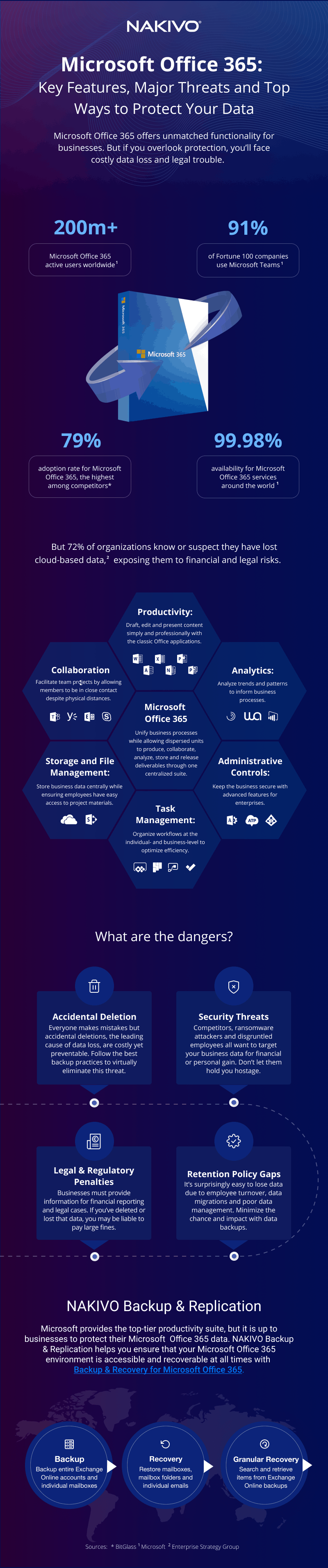You think Microsoft Office 365 data is safe? Think again!
In its transition to the cloud, Microsoft brought together all its applications and services on one online platform: Microsoft Office 365. This move was aimed at businesses to improve productivity, collaboration and agility. With 99.9% platform uptime and data availability, many users are under the impression that their data is safe and accessible any time just because it’s in the cloud.
However, you can still lose your Microsoft Office 365 data as a result of accidental deletions, ransomware and a range of other threats. And Microsoft does not guarantee the possibility of recovery outside of its platform’s limited retention policies.
According to its shared responsibility model, which applies to Microsoft Office 365, Microsoft focuses on the platform uptime and the physical security of the infrastructure. Data protection is the users’ responsibility. Microsoft actually recommends using a third-party backup solution to ensure data safety and recoverability.
When it comes to a reliable and easy-to-use backup solution for Microsoft Office 365 data, NAKIVO Backup & Replication provides reliable protection to ensure that your Exchange Online data is accessible and recoverable at all times. You can back up mailboxes while keeping up to 4,000 recovery points and recover folders (Starred, Drafts, etc.) or individual emails when you need to. Such swift granular recovery also ensures that you can always promptly respond to e-discovery requests and fulfill compliance requirements.
Here’s an infographic covering the key benefits of Microsoft Office 365 and the risks associated with using it without a data protection solution.