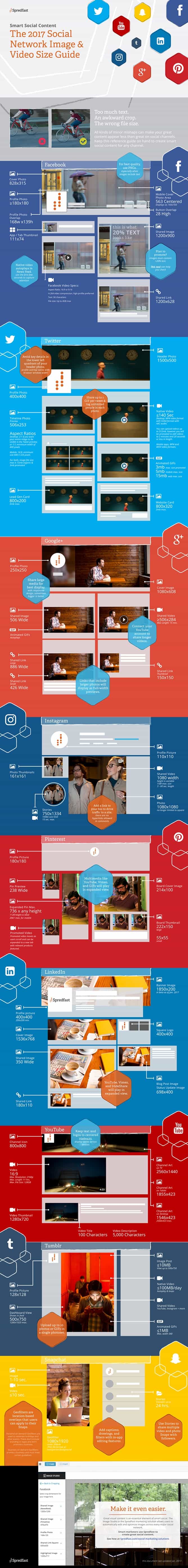You’re likely on a few social media sites. Whether it’s Facebook, Instagram or LinkedIn, it’s important to know how to optimize your posts for social media.
Communication has come a long way, and images are just the next step in the evolution of communication.
Whether it’s having the wrong file size or an awkward cropped picture, you don’t want to ruin a great post by misunderstanding what the social media site is looking for. Here’s a quick breakdown of some of the most popular social media sites:
- Cover photo: 828 pixels by 315 pixels
- Profile photo: Bigger than 180 by 180 pixels
- Images should contain less than 20 percent text
- Cover photo: 1500 pixels by 500 pixels
- Profile photo: 400 by 400 pixels
- Video: Less than 140 seconds
- Share up to one GIF per tweet
Google Plus
- Cover photo: 1080 by 608 pixels
- Profile photo: 250 by 250 pixels
- Large photos and videos work best
- Photo thumbnails: 161 by 161 pixels
- Stories: 750 by 1334 pixels
- Photos: 1080 by 1080 pixels (although you don’t have to upload a square image)
- Board thumbnails: 222 by 150 pixels
- Profile pictures: 180 by 180 pixels
- Board cover image: 214 by 100 pixels
Now that you have an idea of how to optimize visual content, here’s the best time to post on social media.